السلام عليكم ورحمه الله وبركاته
.......
اقدم لكم
برنامج :
Driver Genius Professional Edition 9.0.0.178

اخيرا وصلت النسخه الكامله والاخيره بسيريال اصلي 100 %
ومجرب
لبرنامج حفظ وتحميل وتحديث تعريفات الحاسوب الرائع والجميل
..
برنامج يقوم بتخزين تعريفاتك على الحاسوب واسترجاعها وقتما تحب
وايضا عمل فحص شامل على التعريفات الخاصه بك لتحميل الناقص
او النسخ الاحدث من التعريفات
صراحه افضل واقوى برامج اداره التعريفات
مبدع بمعنى اصح بمجاله
والسيريال يعمل وتمت تجربته من قبلي
ملحوظه :
هذه النسخه الحديثه صدرت منذ فتره ولكن للاسف
لم يكن لها سيريال يعمل نهائيا
لكن اليوم اقدم لكم البرنامج بسيريال رائع وممتاز
وباضافات رائعه للبرنامج
......
وصف انجليزي :
Backup
Drivers - Driver Genius can detect and quickly backup the installed
drivers in your system. It can compress the backup drivers to a zip
file, self extracting file or an independent auto installer program.
Restore Drivers - You need not install drivers one-by-one after
reinstalling your operating system. Just one click is all you need to
install all your backup drivers automatically. You can also install
drivers in command mode silently.
Update/Search Drivers - Are you still using an old driver or beta
version drivers? These faulty drivers often cause compatibility
problems and are one of the main causes of system crashes. A suitable
driver can improve hardware performance by 50% or even more. There is
information on more than 30,000 device drivers in the Driver Genius
Database including Motherboard, Sound card, Video card, Network card,
Modem, Mouse, Keyboard, Scanner, Printer, Digital devices etc. With one
mouse click, Driver Genius can detect what drivers need updating. All
drivers we offer are official version or WHQL versions--you can use
them without any worries.
Uninstall Drivers - There could be some leftover drivers in your system due to hardware changes or previous driver updates. bramj , Driver Genius can find these useless drivers quickly and uninstall them.
LiveUpdate - We will update large numbers of drivers on our website.
You can synchronize your database with our website to get the latest
driver versions through the Liveupdate feature.
What can I do with Driver Genius?
Quickly backup device drivers for your computer.
One click will install all drivers.
Keep your drivers up to date.
Scan and fix your driver problem.
.....
منتظر ارائكم وانتظروا المزيد
.......
اقدم لكم
برنامج :
Driver Genius Professional Edition 9.0.0.178

اخيرا وصلت النسخه الكامله والاخيره بسيريال اصلي 100 %
ومجرب
لبرنامج حفظ وتحميل وتحديث تعريفات الحاسوب الرائع والجميل
..
برنامج يقوم بتخزين تعريفاتك على الحاسوب واسترجاعها وقتما تحب
وايضا عمل فحص شامل على التعريفات الخاصه بك لتحميل الناقص
او النسخ الاحدث من التعريفات
صراحه افضل واقوى برامج اداره التعريفات
مبدع بمعنى اصح بمجاله
والسيريال يعمل وتمت تجربته من قبلي
ملحوظه :
هذه النسخه الحديثه صدرت منذ فتره ولكن للاسف
لم يكن لها سيريال يعمل نهائيا
لكن اليوم اقدم لكم البرنامج بسيريال رائع وممتاز
وباضافات رائعه للبرنامج
......
وصف انجليزي :
Backup
Drivers - Driver Genius can detect and quickly backup the installed
drivers in your system. It can compress the backup drivers to a zip
file, self extracting file or an independent auto installer program.
Restore Drivers - You need not install drivers one-by-one after
reinstalling your operating system. Just one click is all you need to
install all your backup drivers automatically. You can also install
drivers in command mode silently.
Update/Search Drivers - Are you still using an old driver or beta
version drivers? These faulty drivers often cause compatibility
problems and are one of the main causes of system crashes. A suitable
driver can improve hardware performance by 50% or even more. There is
information on more than 30,000 device drivers in the Driver Genius
Database including Motherboard, Sound card, Video card, Network card,
Modem, Mouse, Keyboard, Scanner, Printer, Digital devices etc. With one
mouse click, Driver Genius can detect what drivers need updating. All
drivers we offer are official version or WHQL versions--you can use
them without any worries.
Uninstall Drivers - There could be some leftover drivers in your system due to hardware changes or previous driver updates. bramj , Driver Genius can find these useless drivers quickly and uninstall them.
LiveUpdate - We will update large numbers of drivers on our website.
You can synchronize your database with our website to get the latest
driver versions through the Liveupdate feature.
What can I do with Driver Genius?
Quickly backup device drivers for your computer.
One click will install all drivers.
Keep your drivers up to date.
Scan and fix your driver problem.
السلام عليكم ورحمه الله وبركاته
.......
اقدم لكم
برنامج :
Driver Genius Professional Edition 9.0.0.178

اخيرا وصلت النسخه الكامله والاخيره بسيريال اصلي 100 %
ومجرب
لبرنامج حفظ وتحميل وتحديث تعريفات الحاسوب الرائع والجميل
..
برنامج يقوم بتخزين تعريفاتك على الحاسوب واسترجاعها وقتما تحب
وايضا عمل فحص شامل على التعريفات الخاصه بك لتحميل الناقص
او النسخ الاحدث من التعريفات
صراحه افضل واقوى برامج اداره التعريفات
مبدع بمعنى اصح بمجاله
والسيريال يعمل وتمت تجربته من قبلي
ملحوظه :
هذه النسخه الحديثه صدرت منذ فتره ولكن للاسف
لم يكن لها سيريال يعمل نهائيا
لكن اليوم اقدم لكم البرنامج بسيريال رائع وممتاز
وباضافات رائعه للبرنامج
......
وصف انجليزي :
Backup
Drivers - Driver Genius can detect and quickly backup the installed
drivers in your system. It can compress the backup drivers to a zip
file, self extracting file or an independent auto installer program.
Restore Drivers - You need not install drivers one-by-one after
reinstalling your operating system. Just one click is all you need to
install all your backup drivers automatically. You can also install
drivers in command mode silently.
Update/Search Drivers - Are you still using an old driver or beta
version drivers? These faulty drivers often cause compatibility
problems and are one of the main causes of system crashes. A suitable
driver can improve hardware performance by 50% or even more. There is
information on more than 30,000 device drivers in the Driver Genius
Database including Motherboard, Sound card, Video card, Network card,
Modem, Mouse, Keyboard, Scanner, Printer, Digital devices etc. With one
mouse click, Driver Genius can detect what drivers need updating. All
drivers we offer are official version or WHQL versions--you can use
them without any worries.
Uninstall Drivers - There could be some leftover drivers in your system due to hardware changes or previous driver updates. bramj , Driver Genius can find these useless drivers quickly and uninstall them.
LiveUpdate - We will update large numbers of drivers on our website.
You can synchronize your database with our website to get the latest
driver versions through the Liveupdate feature.
What can I do with Driver Genius?
Quickly backup device drivers for your computer.
One click will install all drivers.
Keep your drivers up to date.
Scan and fix your driver problem.
.......
صور البرنامج من حاسوبي :icon30: :

...
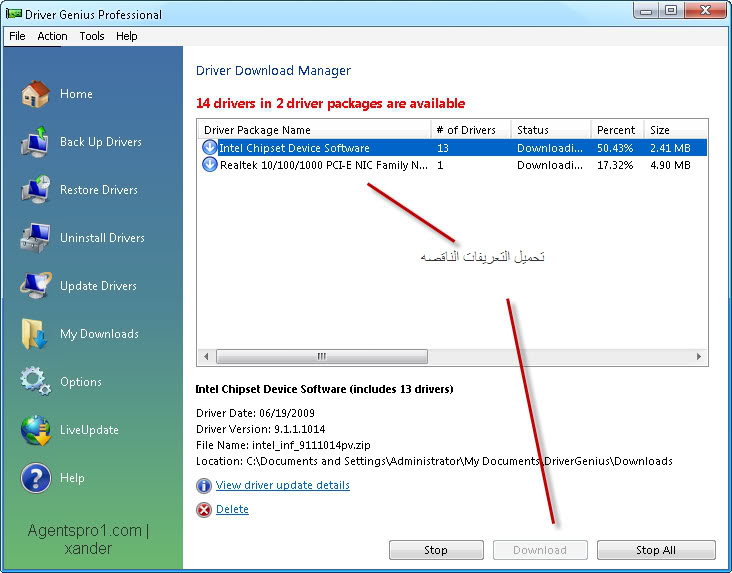
...

..
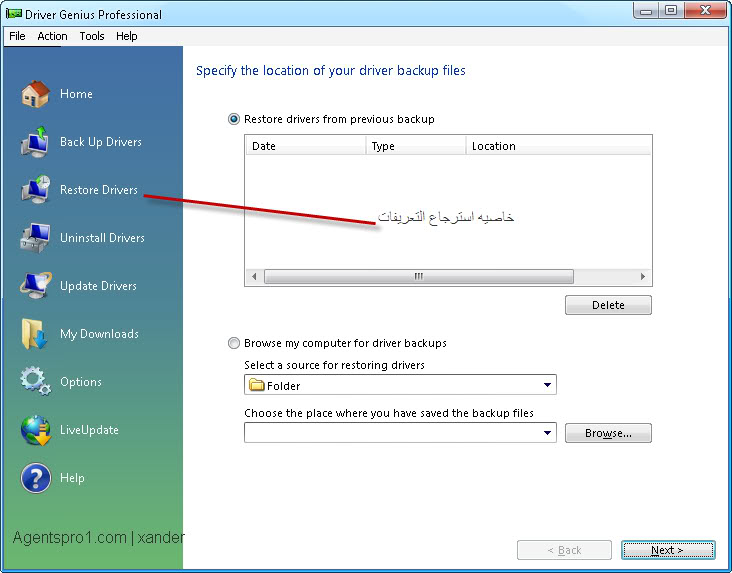
...
.....
تحميل البرنامج ضع ردا لتسطيع التحيمل :
اضغط هنا
.......
اقدم لكم
برنامج :
Driver Genius Professional Edition 9.0.0.178

اخيرا وصلت النسخه الكامله والاخيره بسيريال اصلي 100 %
ومجرب
لبرنامج حفظ وتحميل وتحديث تعريفات الحاسوب الرائع والجميل
..
برنامج يقوم بتخزين تعريفاتك على الحاسوب واسترجاعها وقتما تحب
وايضا عمل فحص شامل على التعريفات الخاصه بك لتحميل الناقص
او النسخ الاحدث من التعريفات
صراحه افضل واقوى برامج اداره التعريفات
مبدع بمعنى اصح بمجاله
والسيريال يعمل وتمت تجربته من قبلي
ملحوظه :
هذه النسخه الحديثه صدرت منذ فتره ولكن للاسف
لم يكن لها سيريال يعمل نهائيا
لكن اليوم اقدم لكم البرنامج بسيريال رائع وممتاز
وباضافات رائعه للبرنامج
......
وصف انجليزي :
Backup
Drivers - Driver Genius can detect and quickly backup the installed
drivers in your system. It can compress the backup drivers to a zip
file, self extracting file or an independent auto installer program.
Restore Drivers - You need not install drivers one-by-one after
reinstalling your operating system. Just one click is all you need to
install all your backup drivers automatically. You can also install
drivers in command mode silently.
Update/Search Drivers - Are you still using an old driver or beta
version drivers? These faulty drivers often cause compatibility
problems and are one of the main causes of system crashes. A suitable
driver can improve hardware performance by 50% or even more. There is
information on more than 30,000 device drivers in the Driver Genius
Database including Motherboard, Sound card, Video card, Network card,
Modem, Mouse, Keyboard, Scanner, Printer, Digital devices etc. With one
mouse click, Driver Genius can detect what drivers need updating. All
drivers we offer are official version or WHQL versions--you can use
them without any worries.
Uninstall Drivers - There could be some leftover drivers in your system due to hardware changes or previous driver updates. bramj , Driver Genius can find these useless drivers quickly and uninstall them.
LiveUpdate - We will update large numbers of drivers on our website.
You can synchronize your database with our website to get the latest
driver versions through the Liveupdate feature.
What can I do with Driver Genius?
Quickly backup device drivers for your computer.
One click will install all drivers.
Keep your drivers up to date.
Scan and fix your driver problem.
.......
صور البرنامج من حاسوبي :icon30: :

...
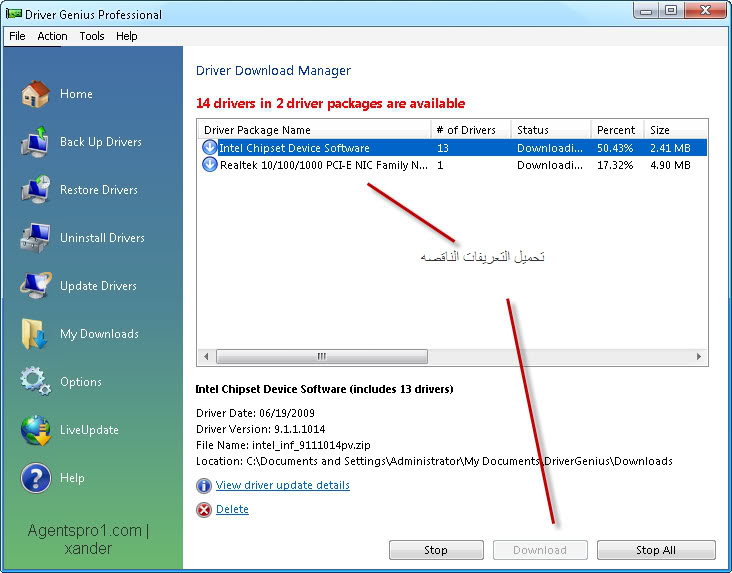
...

..
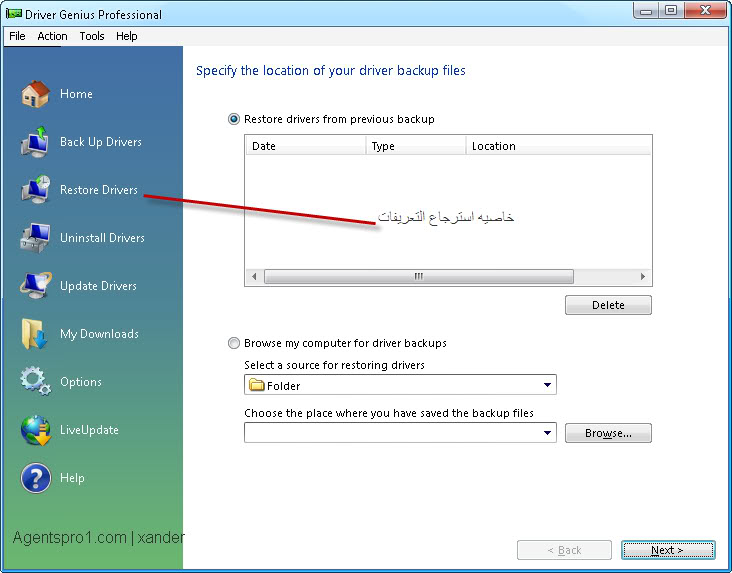
...
.....
تحميل البرنامج ضع ردا لتسطيع التحيمل :
اضغط هنا
.....
منتظر ارائكم وانتظروا المزيد